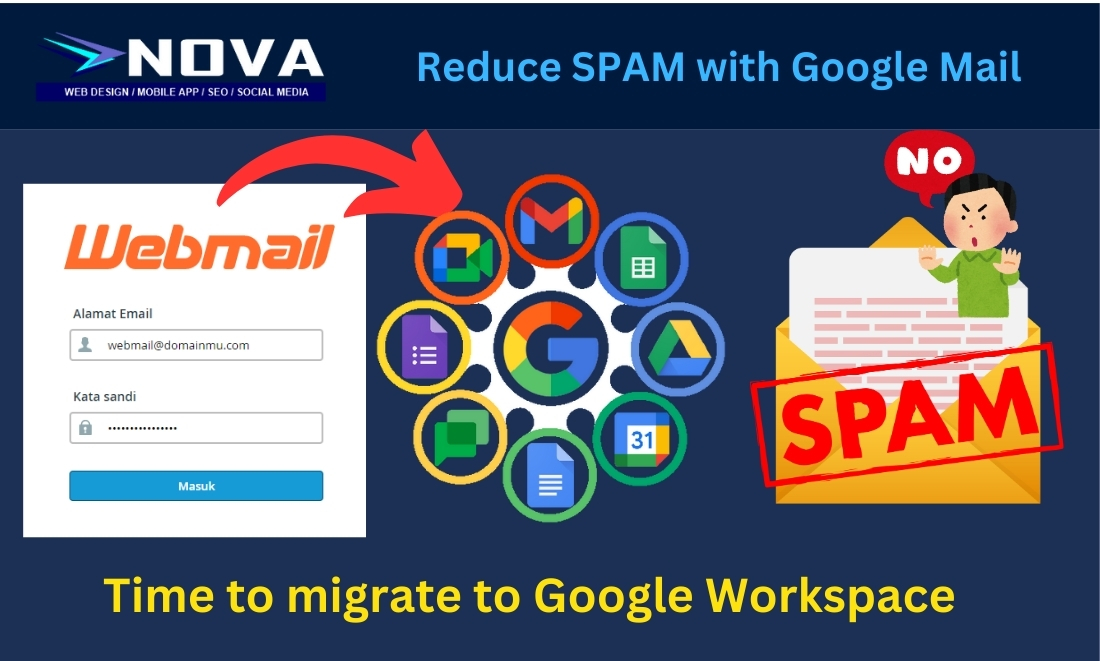There are many good reasons to move your emails from webmail to Google Workspace Email. We are not going to talk about which plan you are planning to use, we will be discussing how to configure your CPANEL Zone Editor. While technically you can just configure your MX record, we do suggest you configure the SPF and DKIM. this will prevent you from getting too much spam
Step 1: Right Google Workspace
Sign up for the Google Workspace. I will suggest you choose the Business Standard if you are running small or medium companies with more than 10 employees.
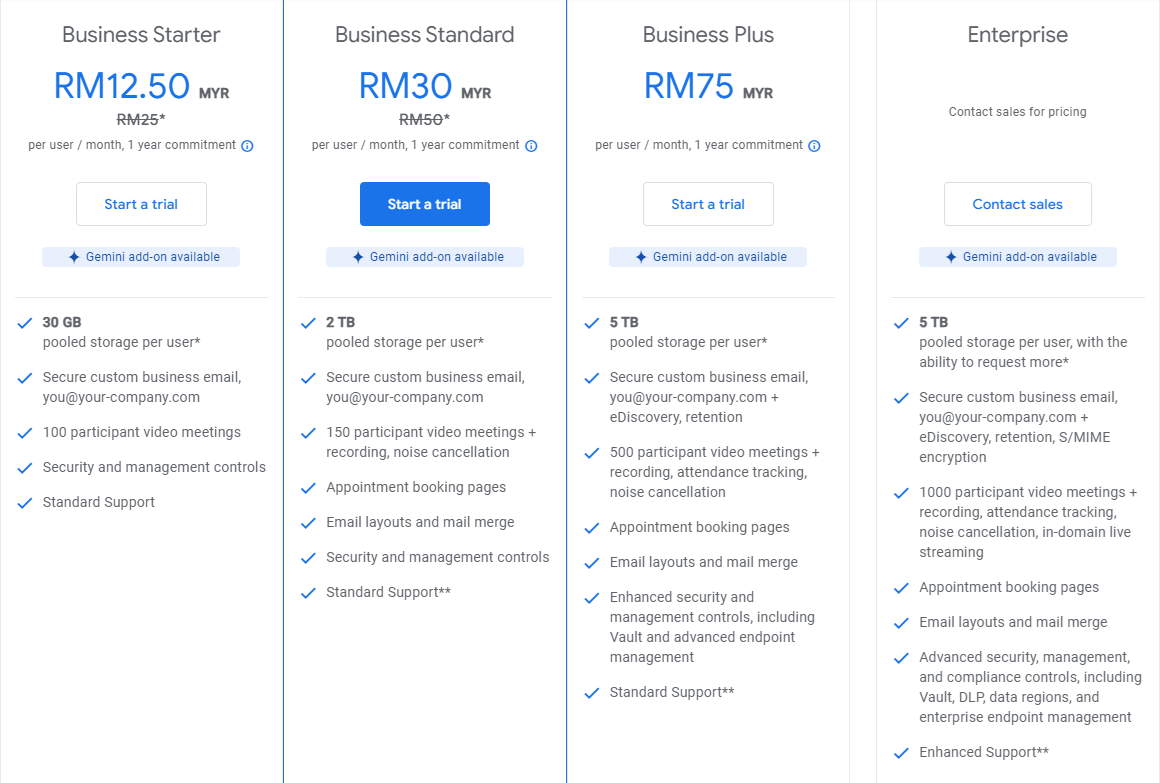
Once you have purchase the workspace plan, you may want to configure your business email address.
Step 2: Configure the MX Record, SPF and DKIM
Log into the the Cpanel. Then search for the DNS Zone Editor
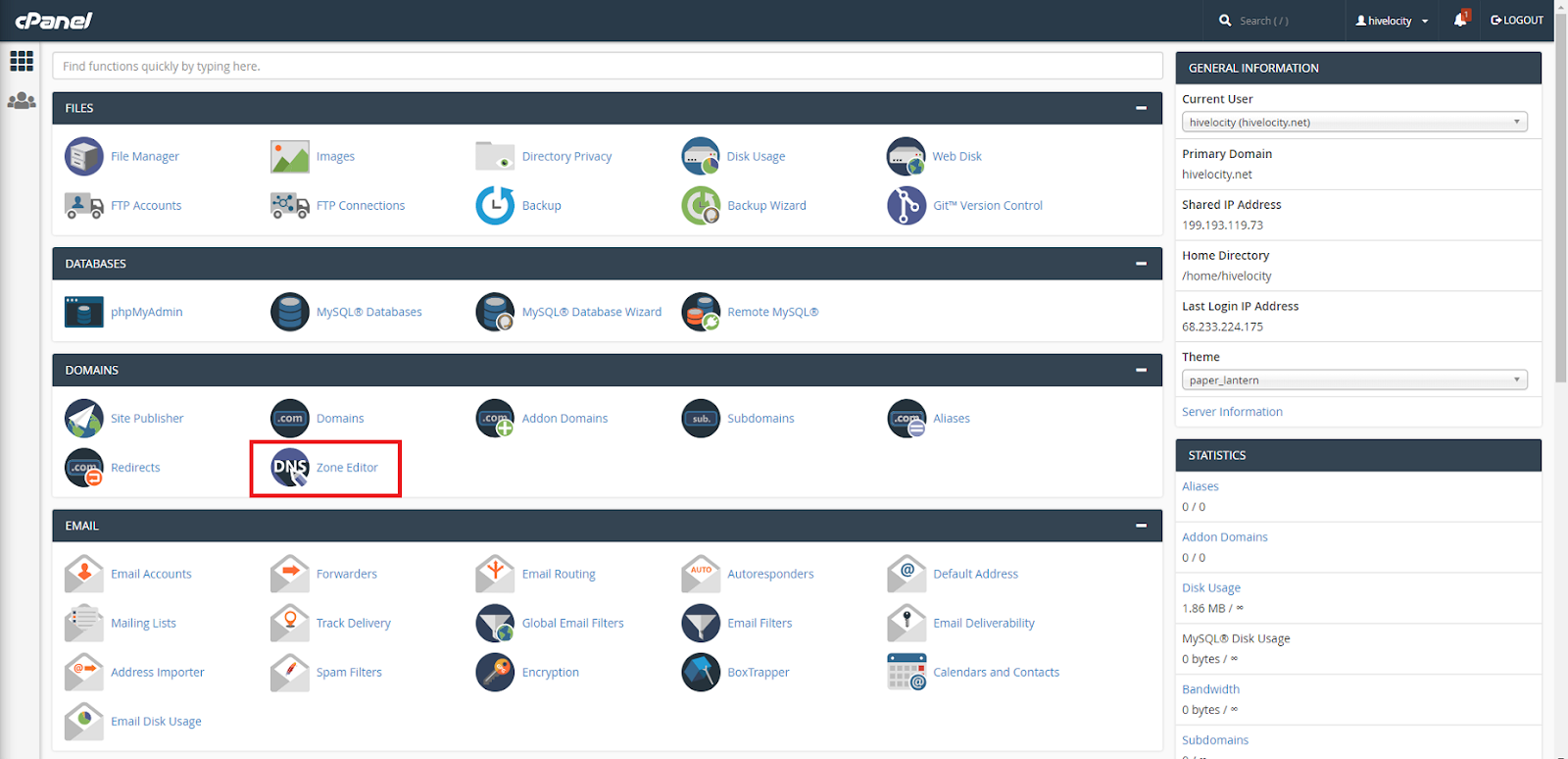
Once you have click, just head over and key in all the following detials
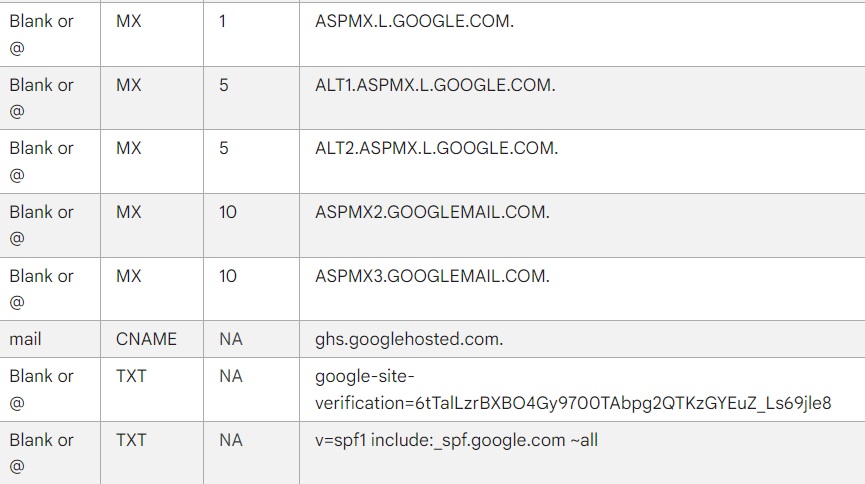
Once you complete save it and run a check/verification using Google verification toolbox. :: LINK
What is so great about Google Workspace Email?
- Dedicated IP just for Google Mail
- Good for branding abc@company.com
- You will be using Google Mail architecture to log into your webmail
- Google has good SPAM Features that allow all the suspected spam emails to be dumped into the SPAM Folder
- Google allow you to sign into your mail with 2FA Auty/ Passkey/ SMS
- Google has large mail storage. You do not need to expose your website to Gmail. With proper isolation, this allows you to less worry about Web issues that may lead to downtime
- Google has multiple data centres to store all your mail
- Google Meeting, Google Calander, Google Docs can be shared within organisation
- Admin can assign new business account for you with ease