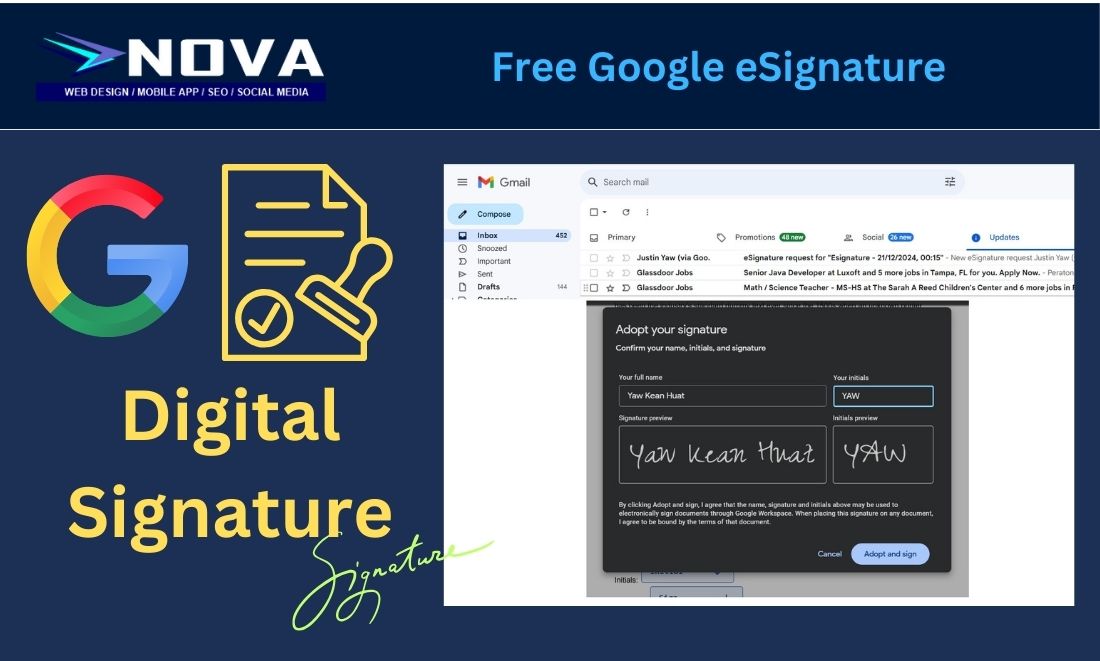Google introduced its eSignature feature for Google Docs and Google Drive in August 2023. This application is only available for Google Workspace users PAID users. I suggest you guys check this out and if you need help or training on using these features, do write to Nova. Let me demo how this is done so that you guys have some idea
Imagine you need to plan a trip for team building at Genting Highlands. You need approval from several top managers to get the plan approved. You can utilise eSignature.
Cons* Looks like this eSignature is within Google accounts. It will not work if the users are not using a Google account. From what we have tested, the eSignature is only good if you want to have approval within the same organisation.
How to set up eSignature
Easy steps to create Google Free eSignature
- Create Google Form
- Type your form or use the template provided
- Goto Insert ->eSignature Field
- Create a simple form and “Manage Signers”
- Once ready just ‘Request eSignature’.
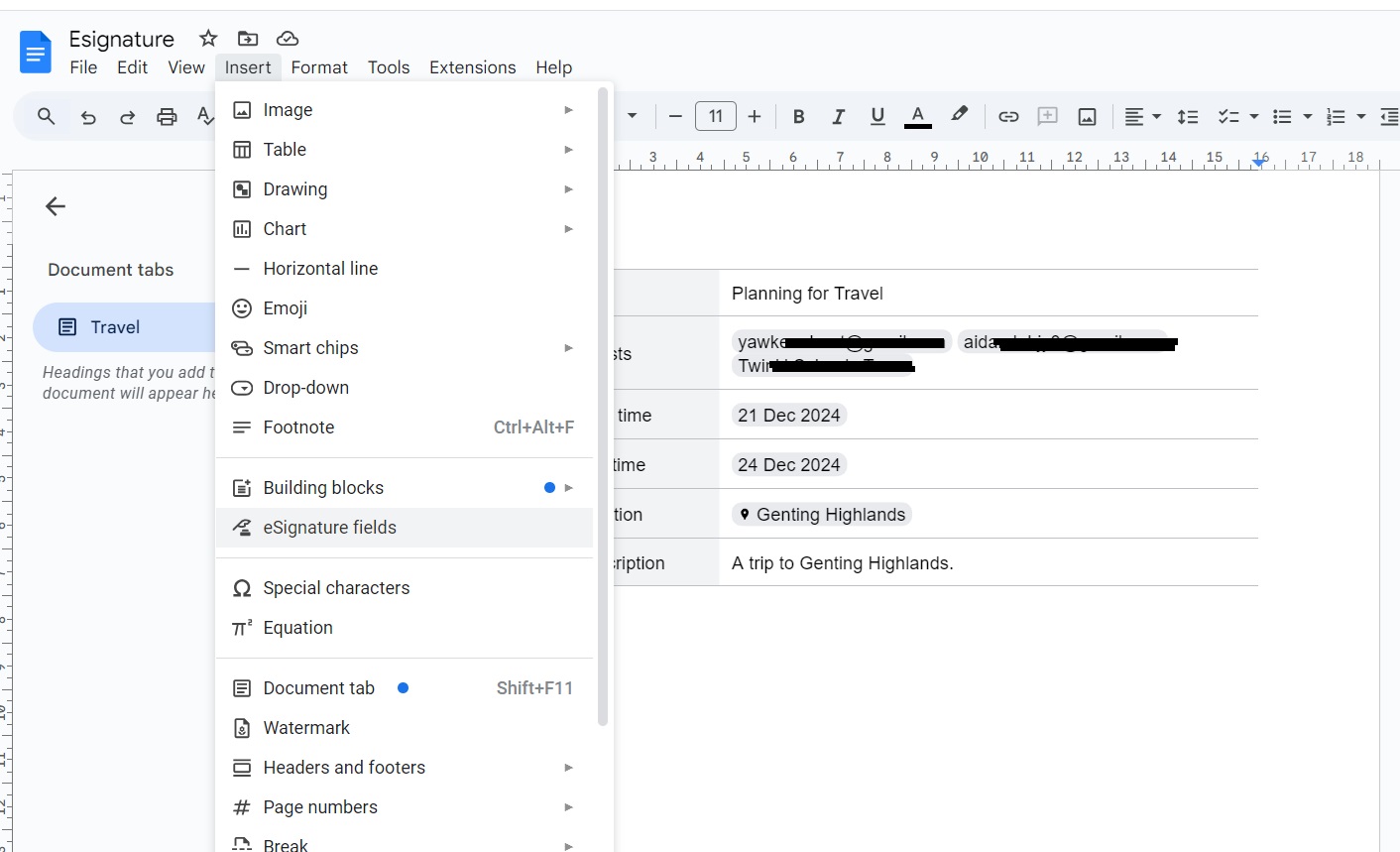
This is how you set up the eSignature fields. Just click ‘insert’ from your Google documents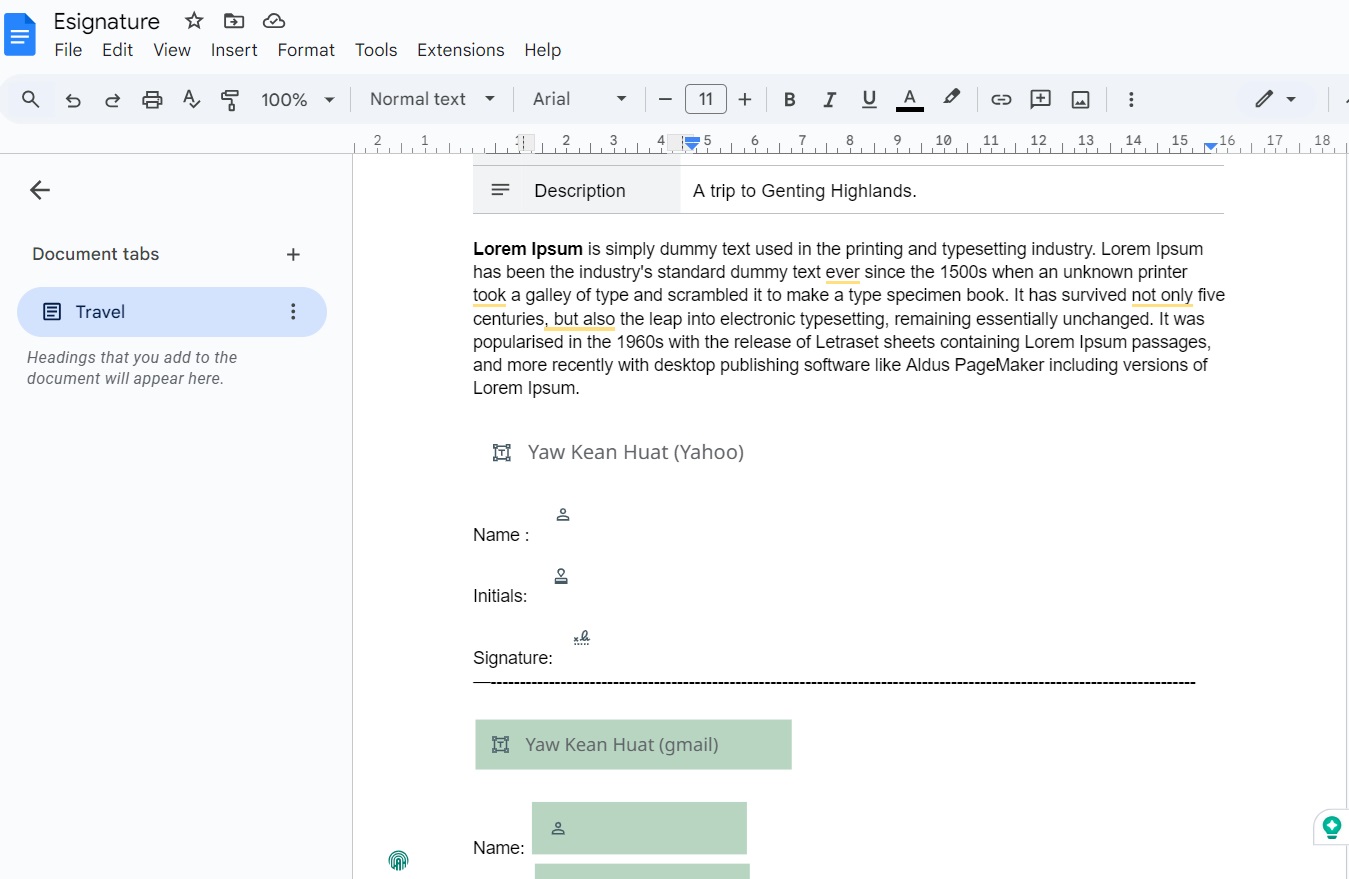
This is how it looks like if you have crafted the eSignature. Once you have clicked ‘Request eSignature”
the system will send the form to respective emails for approval
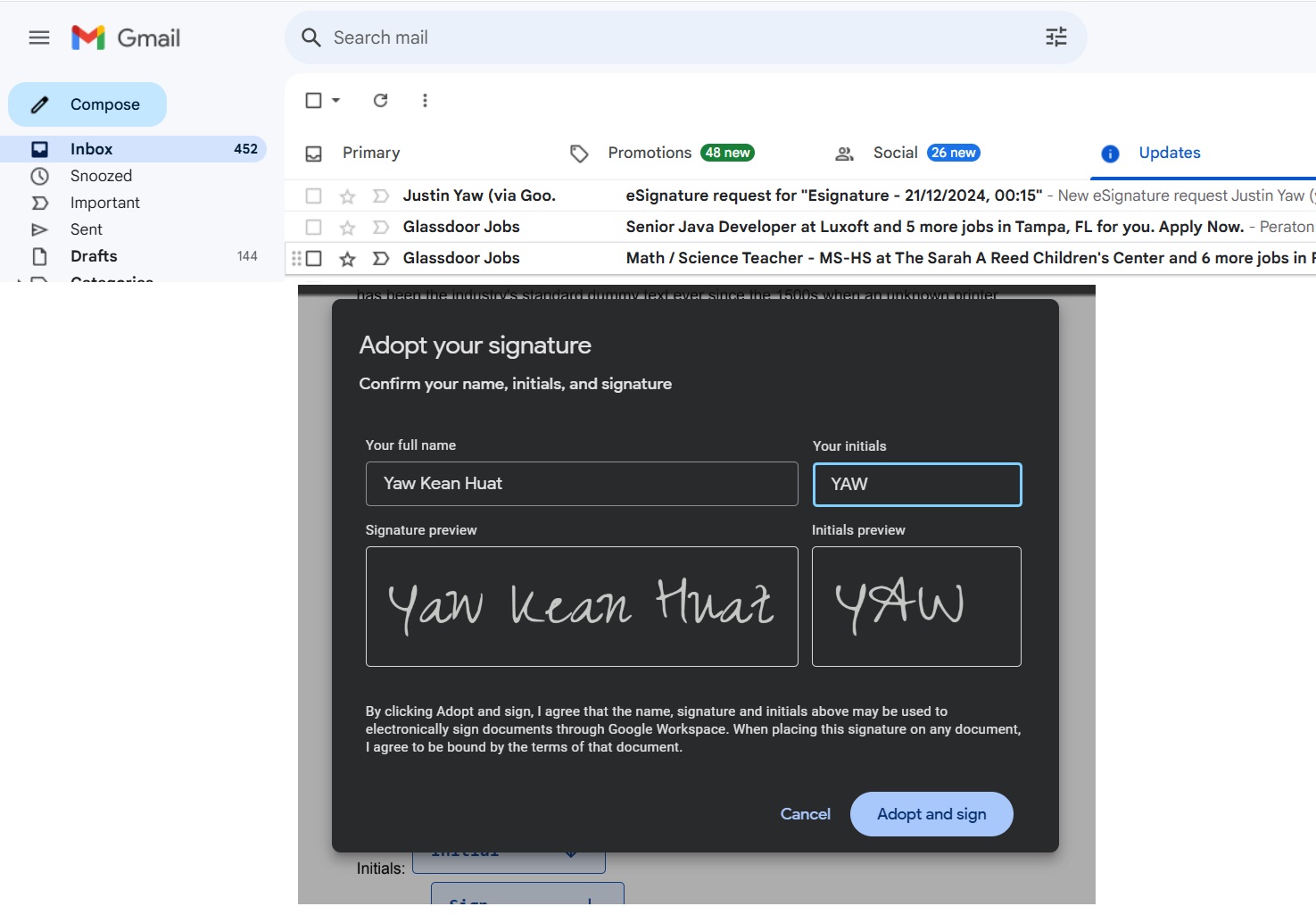
Email received and to be approved. Once you have filled in all the information, just ‘Adopt and Sign’
Is Google eSignature Free?
It is only free for Google Workspace users. If you do not have a Google Workspace, Sorry mate you won’t be able to use this feature.
Sign Up for Google Workspace
If you want to sign up for Google Workspace, we suggest you own a website with a legitimate domain. At Nova, we can assist you in setting up a website as well as provide services to set up all the services below
- Website minimum 5 pages website
- Corporate Emails such as sales@yourcompany.com
- Email Migration
- Centralised Intranet site for your teams
- Training for Google-related tools and products