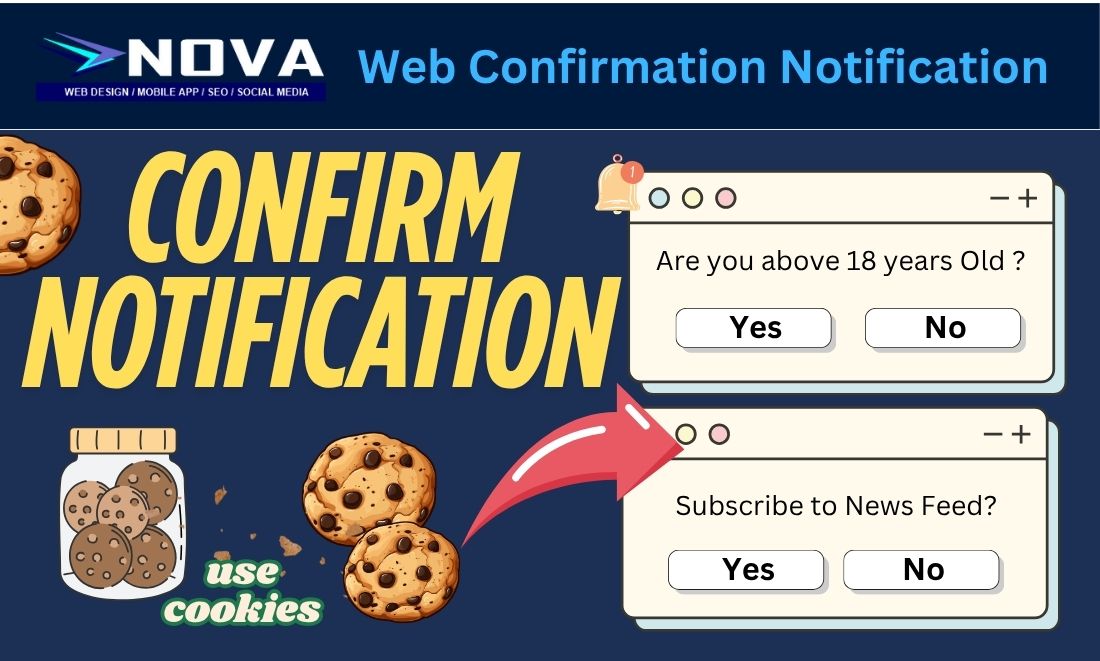Creating website notifications largely involves managing cookie information. Web notifications can be used to inform or alert users effectively. Businesses dealing with alcoholic beverages, 18+ media, gambling services, smoking and vaping products, or adult toys may need to implement web notifications on their websites to comply with regulations and properly inform users.
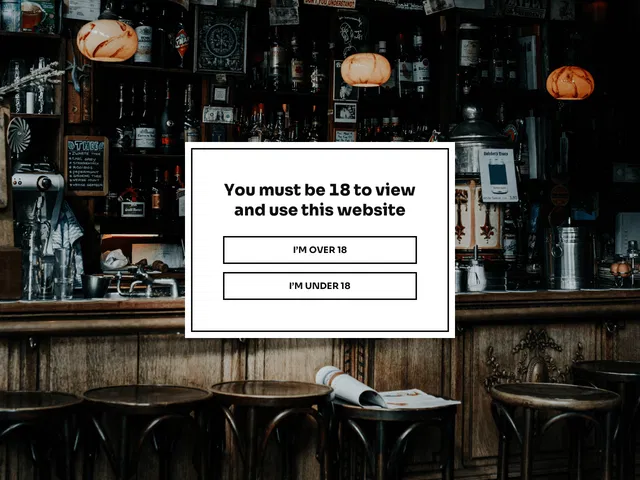
There are several reasons why we store cookies in browsers. One key advantage is that they allow the browser to quickly access non-critical information. Storing all data on the server can consume valuable server resources; therefore, non-essential information is better stored in the browser to reduce server load and improve efficiency.
How to create Notification
- Install JQuery Library
- Install JQuery Confirm Library
- Javascript Code
Javascript Code:
You can access the javascript code int eh codesandbox.
What is JQuery Confirm
jQuery Confirm provides elegant and customizable dialogs that replace the default JavaScript alert, confirm, and prompt boxes. It supports different alert types such as success, error, and warning, allowing developers to present visually appealing notifications. The plugin also enables confirmation dialogs with multiple buttons and input prompts for collecting user data, making it suitable for both simple alerts and interactive modals.
Beyond basic alerts, jQuery Confirm offers powerful dialog features such as loading asynchronous content via AJAX, displaying images, and embedding custom HTML elements like forms or tables. It supports background dismiss for non-critical messages, auto-close for time-sensitive alerts, and keystroke shortcuts for improved accessibility. All dialogs are automatically centered, ensuring proper alignment regardless of screen size.
What is Web Cookies?
Web cookies are small pieces of data stored by a website in a user’s web browser.