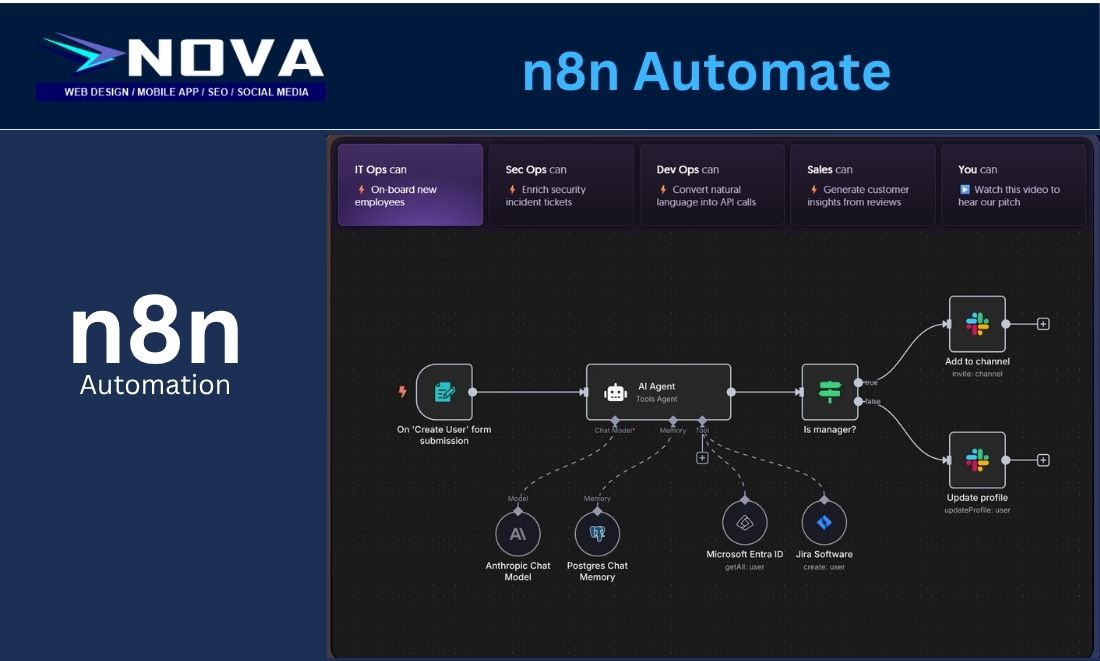As we are progressing into agentic ai world, n8n has led the automation path to assist us to pave the way assist us to implement ai agent easily. In this article, we just want to discuss
- How to install n8n locally
- Why do you need to install n8n locally
- What are the advantages using n8n
How to install n8n for Windows/ Linux
Just visit the website https://n8n.io/ if you are keen to look at their self hosted documentation
- You must have nodejs installed with minimum v22.12 or higher
- Open Git Bash Terminal and install by typing “npm install n8n -g”
- Once you installed you just need to type in terminal “n8n start”
- Continue the remaining setup steps
Why do you need to install n8n locally
One of the reason would be security, free work flow without paying monthly since this is self hosted
What are the advantages of using n8n
🔑 Key Points About n8n:
-
Automation Tool – You can build workflows (called “nodes”) that automate repetitive tasks, like sending emails, updating spreadsheets, or syncing data between platforms.
-
Open-Source & Self-Hostable – Unlike Zapier, you can install n8n on your own server, giving you full control over your data. There’s also a hosted cloud version from the creators.
-
Visual Workflow Builder – It has a drag-and-drop interface where you connect “nodes” (representing apps, APIs, or functions) in a flow.
-
Supports 300+ Integrations – Works with tools like Google Sheets, Slack, Notion, GitHub, MySQL, REST APIs, etc.
-
Code Flexibility – You can insert custom JavaScript code inside workflows when you need extra logic.
-
Event & Schedule Based – Workflows can be triggered by events (e.g., new row in Google Sheets, webhook received) or on a schedule (e.g., run every hour).