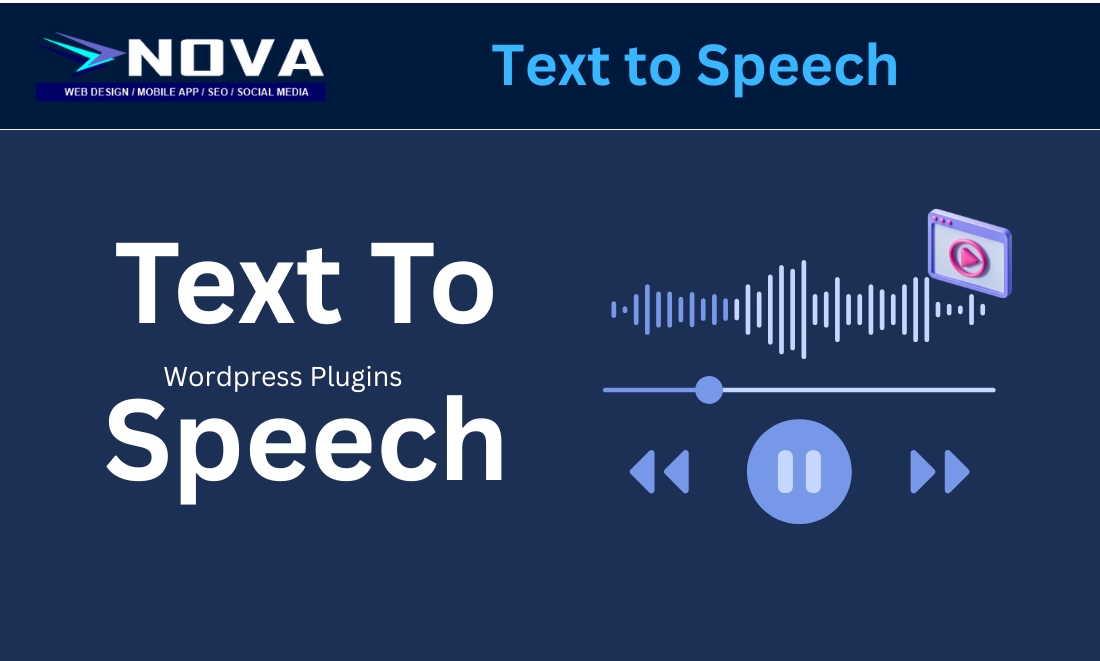Text to Speech features converts written text to audio. Instead of reading, readers now have the option to listen. This a eventually improves user accessibility.
Does Text to Speech helps is SEO?
The answer is NO. Text to speech features does not help in Google search engine but it contributes to better overall experience for user. So, should you enable TTS in your website? The answer is YES, as this features allow user to stay longer in website thus creates real traffic to your website.
Does Text to Speech slows down website?
Yes, Text-to-Speech (TTS) can slightly slow down a website.
This happens because it typically relies on JavaScript loaders or external libraries, which add extra processing time when the page loads.
If speed and performance are your main priorities, it’s best to avoid using TTS.
However, if your website contains large amounts of text—for example, articles, blogs, or educational content—then TTS can be a valuable feature to improve accessibility and user experience, especially for visitors who prefer listening over reading.
Some consideration when using TTS
-
JavaScript / loader overhead: many TTS plugins inject scripts, audio players, or call external APIs. Every script and HTTP call can add latency.
-
On-demand vs pre-rendered audio: If the plugin dynamically converts text to audio on the fly (when user clicks “play”), you’ll pay in real-time latency. Pre-rendered audio files (cached MP3s) reduce that runtime cost.
-
Voice quality / size: High-quality neural voices often require heavier assets or audio streaming, which may delay playback startup.
-
Fallback & browser API use: Some plugins use the browser’s built-in SpeechSynthesis (Web Speech API) which has minimal external overhead, but lower voice quality in many cases.
-
Asynchronous loading / lazy loading: Plugins that defer loading of TTS scripts until after page rendering (or upon user interaction) minimize initial page load impact.
Popular Text To Speech WordPress Plugins
Here are some of the popular WordPress TTS plugin.
| Plugin / Service | Platform / Use-Case | Highlights & Trade-offs |
|---|---|---|
| BeyondWords | WordPress plugin + API | AI voice + audio publishing features. Their WordPress plugin automatically embeds audio from content. |
| GSpeech TTS | WordPress plugin | Supports 65+ languages, auto-converts posts/pages to audio. |
| ResponsiveVoice | WordPress / HTML5 | Easy “Listen” button via shortcode, works across devices. |
| Text To Speech TTS Accessibility | WordPress plugin | Free plugin, uses browser APIs, simple setup. |
| Trinity Audio | WordPress / content publishers | Focused on high-quality voices, monetization of audio content. |
| Natural Text to Speech | WordPress plugin | Highlights the current sentence / word as it reads; integrates with ElevenLabs. |
| Voiser | WordPress plugin / voiceover plugin | Claims 550+ voices, many languages; claims it “will not interfere with loading speed.” |
If you’re looking for a web developer to implement GSpeech TTS on your website, feel free to contact us. Our team will help you set up your GSpeech account and provide expert consultation to evaluate your website and recommend the most suitable package.
With over 10 years of experience in web development, we can ensure a smooth and efficient integration of the GSpeech Text-to-Speech feature into your site.