GIT AND GITHUB
Protect your source code by github. Github is free and helps developers deploy source codes to any Cpanel account with ease. Here is how you would use github. Before we discuss how to push the source code to github, we need to install gitbash and even create a github account. After installing gitbash and creating an account in github,
Step 1:
Heat to your folder in your computer, then try to access the gitbash by referring to the diagram below.
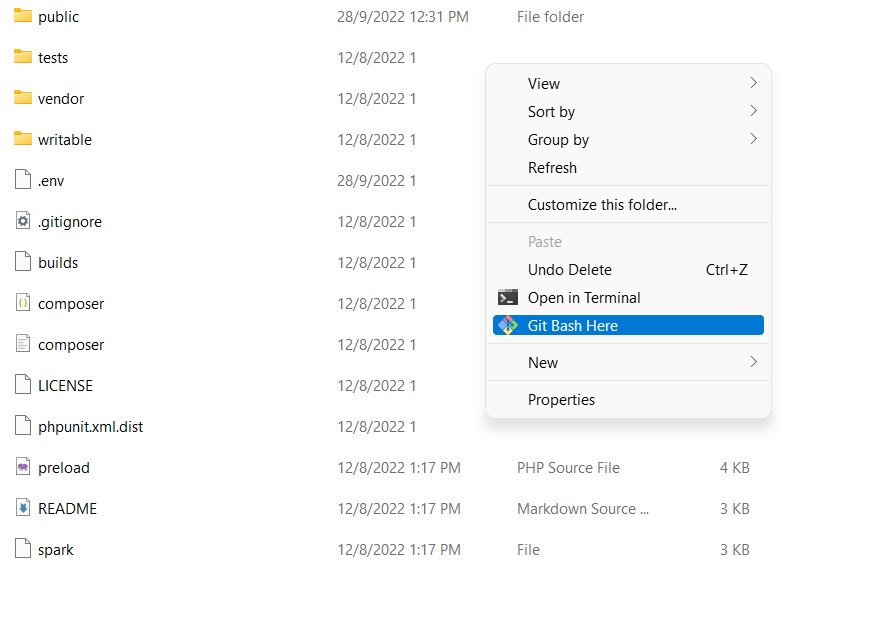
Step 2:
$ git init // initialize the repository.
Step 3:
$ git add . //add the files to the folder
$ git status // to check the status of the file and prepare to stage and commit the file
Step 4:
git commit -a -m “First Commit to Repository” // Commit the file
Step 5:
Go to github to create your repository. Once you have managed to create a repository don’t forget the copy the links. Example given below
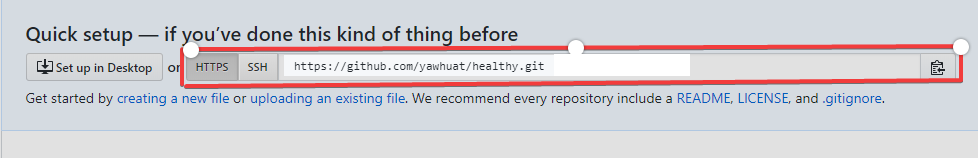
Step 6:
Back to your gitbash terminal type
git remote add origin https://github.com/yawhuat/healthy.git’
Step 7:
Push all the codes and files to github
git push -u origin master

