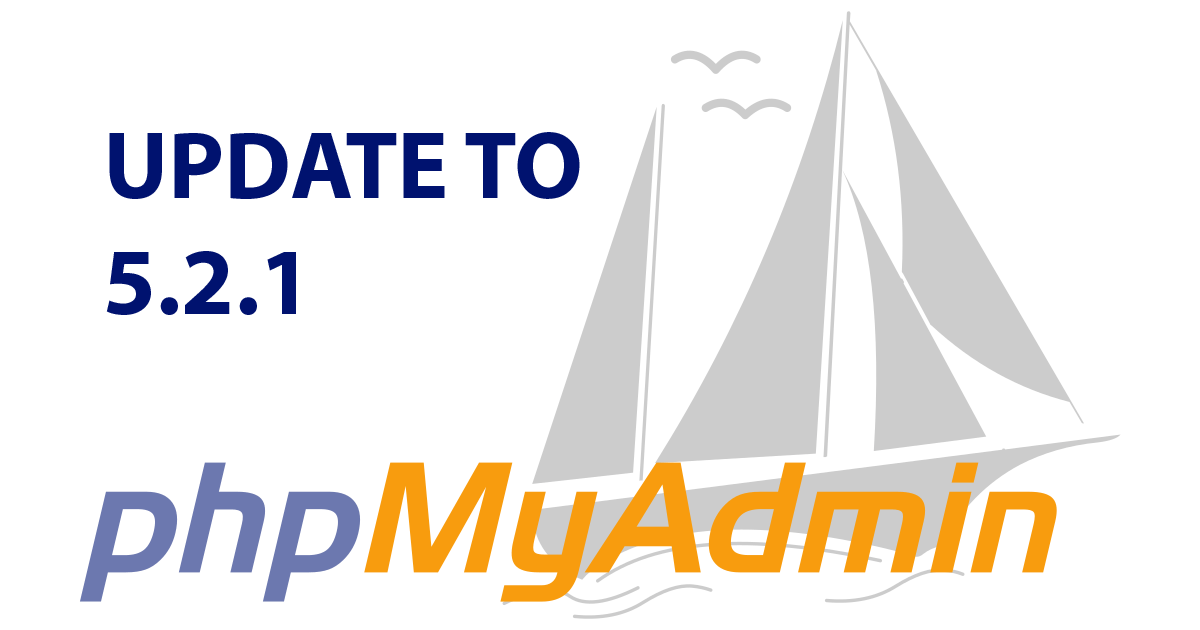UPDATING phpMyAdmin TO THE LATEST VERSION 5.2.1
You may be developing your website and found the following error message in the phpMyAdmin recommending you to update your phpMyAdmin from 5.2.0 to 5.2.1. Here are the steps you need to do in order to update your phpMyAdmin to the latest version
-
First, stop MySql.
-
Next, rename the current phpMyAdmin directory to phpMyAdmin_old (we rename it in case you screw up)
-
Go to phpMyAdmin and download the latest version. If you’re using the Windows platform, you can download the zip file.
-
Next, extract the zip file and copy all directories to (Xampp install path)/phpMyAdmin
-
Copy config.inc.php from your original phpmyadmin directory to the new directory.
-
Start MySql.
-
Then go to localhost/phpmyadmin
Note:
Don’t worry you will not overwrite your database