Migrating Smartermail to Webmail
In this article, we will discuss how we can do a safe and simple migration hassle-free with low technical knowledge
- Migration from email accounts from domain A to domain B
Example: sales@company1.com (Hosting A Smartermail) to sales@company2.com (Hosting B Webmail) - Migration to a different hosting with the same email accounts
Email: sales@company1.com (Hosting A Smartermail) to sales@company1.com (Hosting B Webmail)
Migration of domain A (SmarterMail) to domain B(Webmail)
Because both Hosting A and Hosting B have different email configurations. The easiest process to solve this is to use a tool called imapsync. The URL to the website is https://imapsync.lamiral.info/ . All you need to do is ensure you have the Imap source and destination Mailbox info such as login, password and Imap server hostname.
Example: sales@company1.com (Hosting A Smartermail) to sales@company2.com (Hosting B Webmail)
Imap Source Mailbox – sales@company1.com
Imap Destination Mailbox – sales@company2.com
Transferring from one domain to another is free if the file size is less than 3GB.
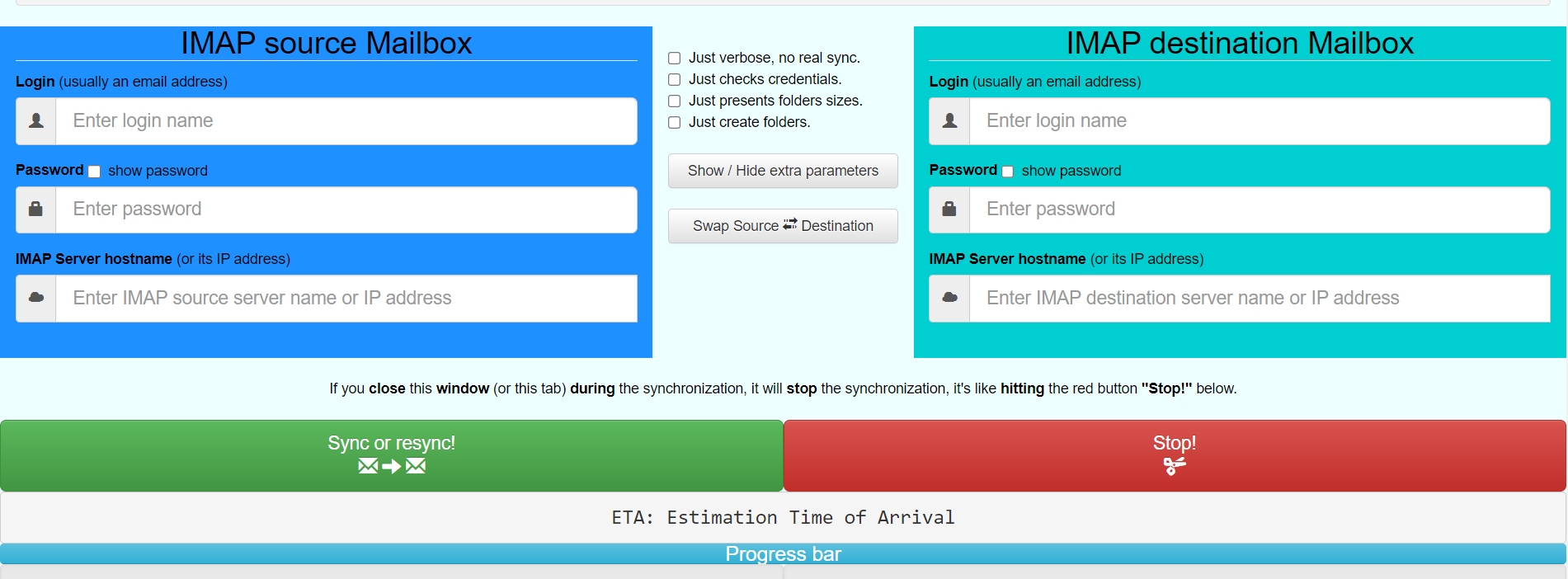
Migration of email account with same domain name (SmarterMail to Webmail)
Because both Hosting A and Hosting B have different email configurations. The easiest process to solve this is to use a tool called imapsync. The URL to the website is https://imapsync.lamiral.info/ . All you need to do is ensure you have the Imap source and destination Mailbox info such as login, password and Imap server hostname.
Email: sales@company1.com (Hosting A Smartermail ) to info@company1.com (Hosting B Webmail)
* The biggest challenge here is hosting A and B using different OS. Smartermail runs on Windows hosting while Webmail is on Linux Cpanel. We may need to use an intermediary hosting account to store the emails before migrating over to the right hosting. There is going to be a 2 steps migration. Look at the chart for a better understanding
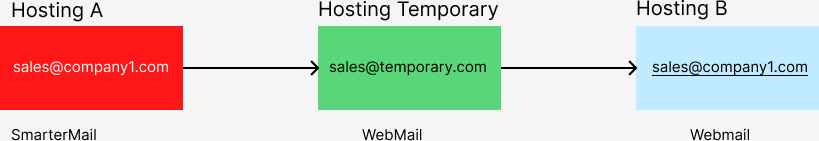
Step 1:
Imap Source Mailbox – sales@company1.com (Hosting A)
Imap Destination Mailbox – sales@temporary.com (Temporary Hosting)
After the migration of emails, you may want to update the domain nameserver to Hosting B.
Step 2:
Imap Source Mailbox – sales@temporary.com (Temporary Hosting)
Imap Destination Mailbox – sales@company1.com (Hosting B)
Transferring from one domain to another is free if the file size is less than 3GB.
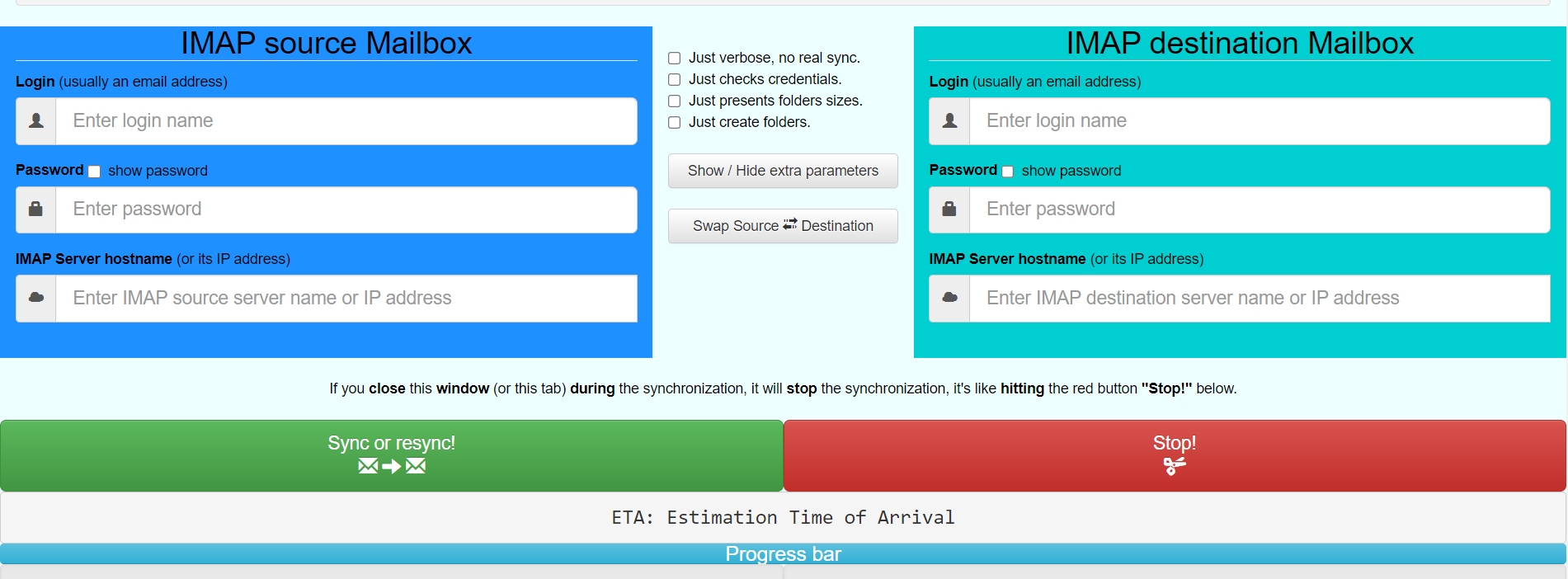
At Nova, we do provide email migration services. Our migration services and charges are as follows:-
Gmail to Google Workspace MIgration
1-10 accounts: RM 100/user excluding (Setup Fees) + Monthly fees paid to Google
11-100 accounts: RM 80/user excluding (Setup Fees) + Monthly fees pad to Google
Gmail to Webmail(CPANEL) MIgration
1-10 accounts: RM 100/user excluding (Setup Fees)
11-100 accounts: RM 80/user excluding (Setup Fees)
* You need a Linux hosting with Roundcube Email
Webmail(CPANEL) to Gmail MIgration/Outlook
1-10 accounts: RM 100/user excluding (Setup Fees)
11-100 accounts: RM 80/user excluding (Setup Fees)
Webmail to SmarterMail Migration
1-10 accounts: RM 120/user excluding (Setup Fees
11-100 accounts: RM 100/user excluding (Setup Fees)
* You need a SmarterMail hosting account
SmarterMail to Webmail Migration
1-10 accounts: RM 120/user excluding (Setup Fees)
11-100 accounts: RM 100/user excluding (Setup Fees)
* You need a Linux hosting with Roundcube Email

