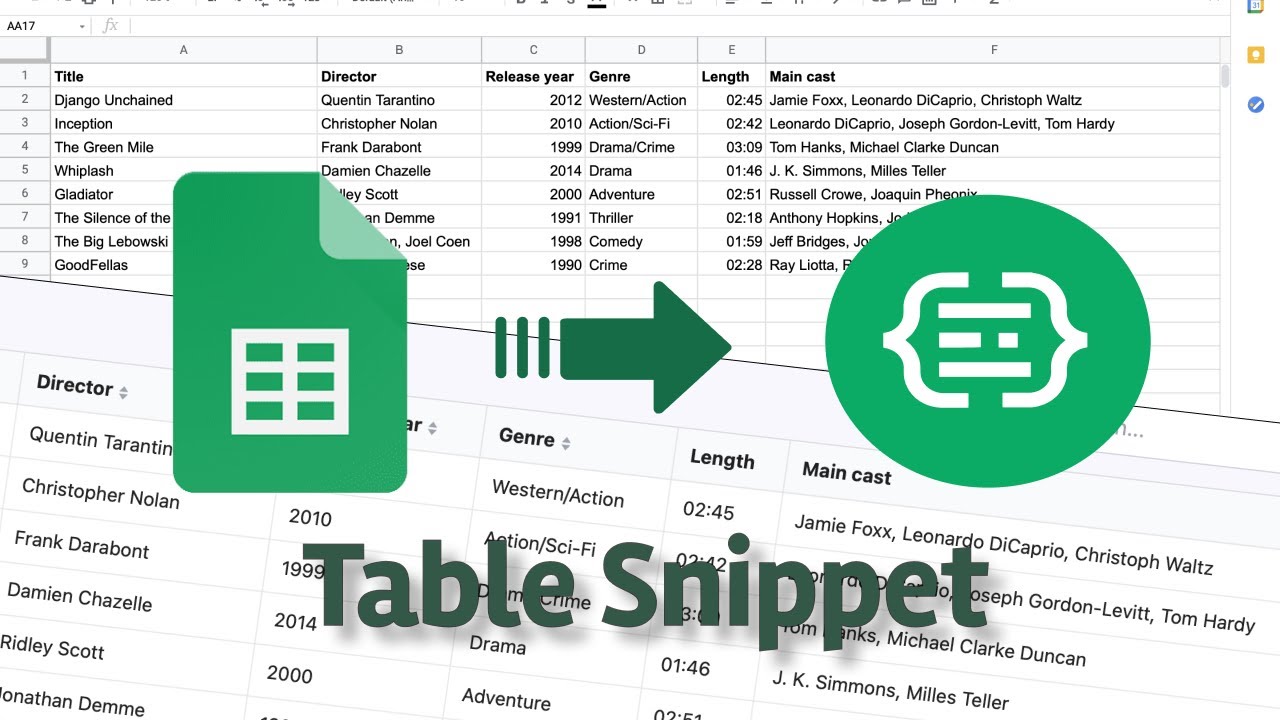HTML TO GOOGLE
Many of you have been asking ‘ Can I create a Landing page with HTML and then save it in Google form ?’. Yes. One of the simplest ways is to use Sheetdb.io. It provides 2 free HTML to Google Sheets integration. There are many benefits to creating a landing page. Among the benefits are,
- Leads generations
- Promotions
- Advertisements
Marketing Ideas
A landing page is a standalone web page designed to persuade visitors to take a specific action, such as signing up for a newsletter or making a purchase. Landing pages have become an essential component of online marketing campaigns because of their numerous benefits.
Here are some of the key benefits of using a landing page:
- Increased Conversions:
- Targeted Messaging:- User will be directed to download PDF, Discounts, Coupons and etc
- Improved SEO
- Better User Experience:
- Enhanced Analytics:


Steps to Integrate
Steps to Integrate HTML Landing Page to Google Form
Step 1: Create Google Sheet Form (Make sure you share the file with the public and ensure you place the title)
Step 2: Sign up at https://sheetdb.io/. Link the google sheets to your account
Step 3: Get your endpoint
Look at the example for the Landing Page HTML
HTML Javascript
<!DOCTYPE html><html lang=”en”><head><meta charset=”UTF-8″><meta http-equiv=”X-UA-Compatible” content=”IE=edge”><meta name=”viewport” content=”width=device-width, initial-scale=1.0″><link href=”https://cdn.jsdelivr.net/npm/bootstrap@5.3.0-alpha3/dist/css/bootstrap.min.css” rel=”stylesheet” integrity=”sha384-KK94CHFLLe+nY2dmCWGMq91rCGa5gtU4mk92HdvYe+M/SXH301p5ILy+dN9+nJOZ” crossorigin=”anonymous”><script src=”https://cdn.jsdelivr.net/npm/bootstrap@5.3.0-alpha3/dist/js/bootstrap.bundle.min.js” integrity=”sha384-ENjdO4Dr2bkBIFxQpeoTz1HIcje39Wm4jDKdf19U8gI4ddQ3GYNS7NTKfAdVQSZe” crossorigin=”anonymous”></script><link rel=”stylesheet” href=”style.css”><title>Your Training landing Page</title></head><body><form method=”post” id=”myform” action=”https://sheetdb.io/api/v1/qis2opzcdu0lg”><div class=” mycontainer pt-3 text-white”><h2>KFC</h2><P>You decide the KFC Fusion cuisine in June 2023</P><div class=”mb-3″><label for=”name” class=”form-label”>Name</label><input type=”text” class=”form-control” id=”name” name=”data[name]” required></div><div class=”mb-3″><label for=”contact” class=”form-label”>Contact Number</label><input type=”number” class=”form-control” id=”contact” name=”data[contact]” required></div><div class=”form-check”><input class=”form-check-input” type=”radio” name=data[food] id=”flexRadioDefault1″ value = ‘Rojak’><label class=”form-check-label” for=”flexRadioDefault1″>Rojak</label></div><div class=”form-check”><input class=”form-check-input” type=”radio” name=”data[food]” id=”flexRadioDefault2″ value=”Laksa”><label class=”form-check-label” for=”flexRadioDefault2″>Laksa</label></div><div class=”form-check”><input class=”form-check-input” type=”radio” name=”data[food]” id=”flexRadioDefault3″ value = ‘Hokkien Mee’><label class=”form-check-label” for=”flexRadioDefault3″>Hokkien Mee</label></div><div class=”form-check”><input class=”form-check-input” type=”radio” name=”data[food]” id=”flexRadioDefault4″ value=”Char Ho Fun”><label class=”form-check-label” for=”flexRadioDefault4″>Char Ho Fun</label></div><br><button class = ‘btn btn-success’ type=”submit” id=”mybutton” >Submit</button></div></form></body><script>var form = document.getElementById(‘myform’);form.addEventListener(“submit”, e => {e.preventDefault();fetch(form.action, {method : “POST”,body: new FormData(document.getElementById(“myform”)),}).then(response => response.json()).then((html) => {// you can put any JS code herewindow.location.href = ‘https://www.novawebbusiness.com’;});});</script></html>